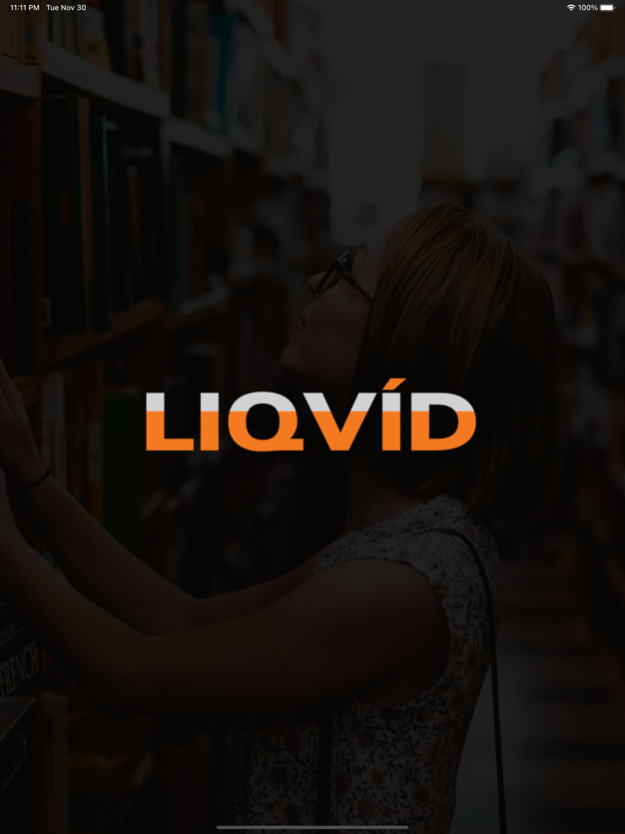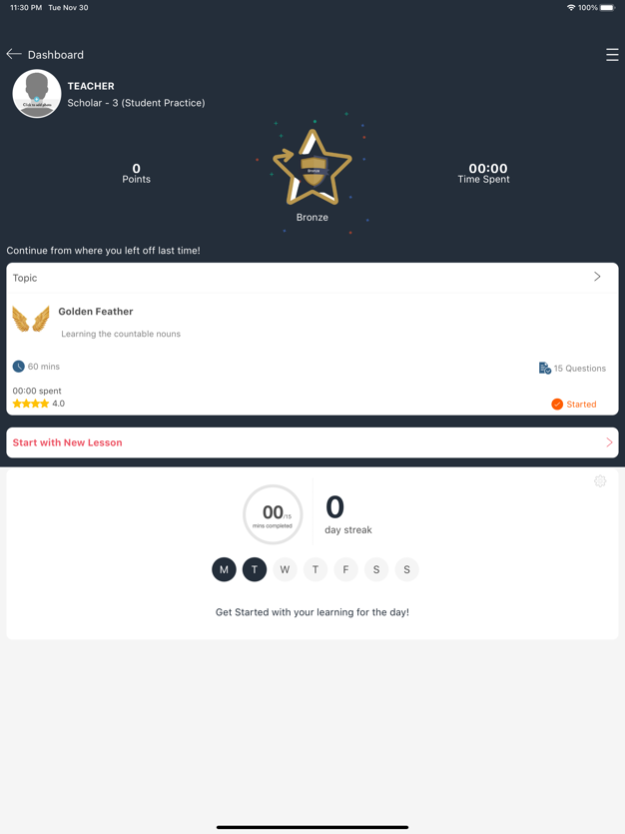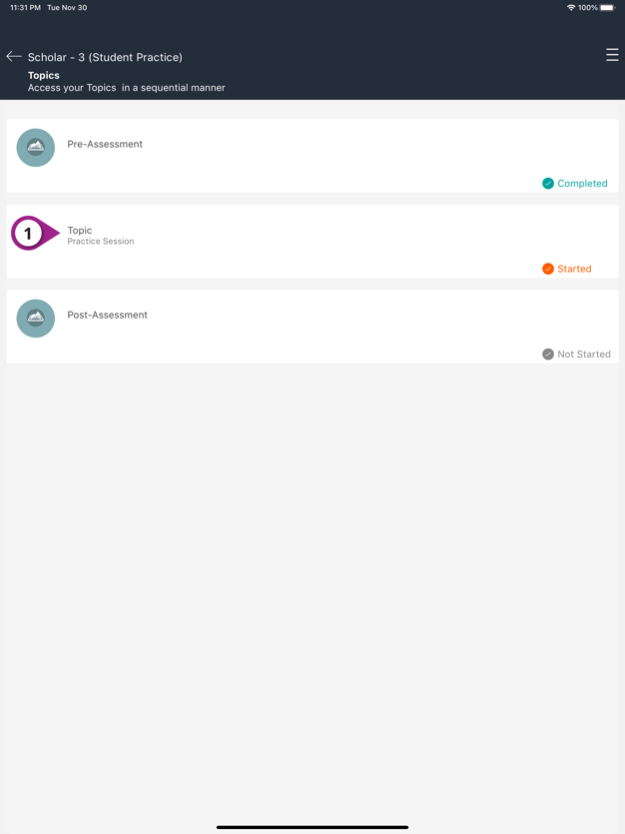Digital English Courses 2.26
Free Version
Publisher Description
EnglishEdge: Student Practice App
Dear App Users,
Welcome to this exclusive mobile-based self-learning experience!
This app is part of the unique assisted learning methodology that EnglishEdge follows. This methodology has three elements - concept, activity and practice. Concepts and activities are taught by your teacher using the EnglishEdge software in your school, college or the vocational centre. This app helps you reinforce those learning through practice exercises. You will find the exercises effective and enjoyable and will significantly add to the benefit of the learning programme that you have enrolled for.
You will need a valid course code and a license key to use this app. Your teacher would have provided these to you. If you have not received it, please contact your teacher or the administrator in your institute.
If you have any questions, do write to us at customercare@liqvid.com.
Some of the highlights of the App which the learner may use:
Self-Learning Concept Videos
• understand the concepts through scenarios
• audio/visual aids various learning styles
Quiz Questions
• stimulate the learner’s knowledge and curiosity through simple to complex Multiple Choice Questions
• expand knowledge base while learning subtly
Vocabulary Enhancement
• know meaning and pronunciation of skill-related words
• an exceptional opportunity to record your voices and compare with pre-recorded expert voice
• enhance pronunciation and build up confidence
Role Play
• observe and analyse concepts
• enact activities and review those
Mar 31, 2022
Version 2.26
Minor fixes
About Digital English Courses
Digital English Courses is a free app for iOS published in the Kids list of apps, part of Education.
The company that develops Digital English Courses is LIQVID eLearning Services Private Limited. The latest version released by its developer is 2.26.
To install Digital English Courses on your iOS device, just click the green Continue To App button above to start the installation process. The app is listed on our website since 2022-03-31 and was downloaded 3 times. We have already checked if the download link is safe, however for your own protection we recommend that you scan the downloaded app with your antivirus. Your antivirus may detect the Digital English Courses as malware if the download link is broken.
How to install Digital English Courses on your iOS device:
- Click on the Continue To App button on our website. This will redirect you to the App Store.
- Once the Digital English Courses is shown in the iTunes listing of your iOS device, you can start its download and installation. Tap on the GET button to the right of the app to start downloading it.
- If you are not logged-in the iOS appstore app, you'll be prompted for your your Apple ID and/or password.
- After Digital English Courses is downloaded, you'll see an INSTALL button to the right. Tap on it to start the actual installation of the iOS app.
- Once installation is finished you can tap on the OPEN button to start it. Its icon will also be added to your device home screen.